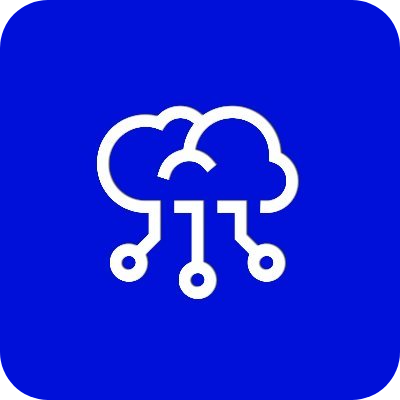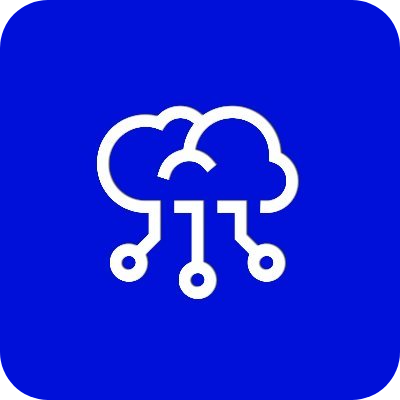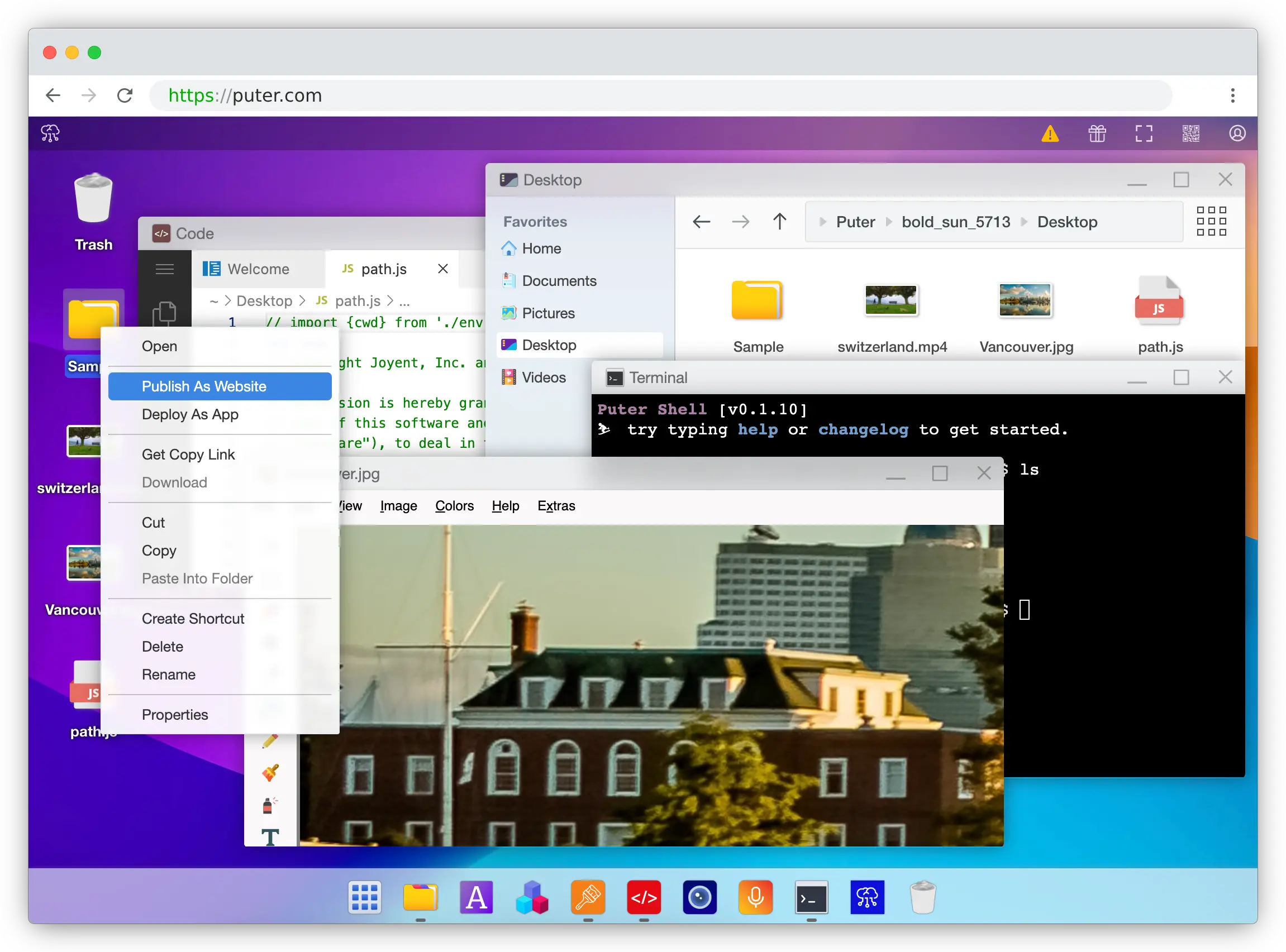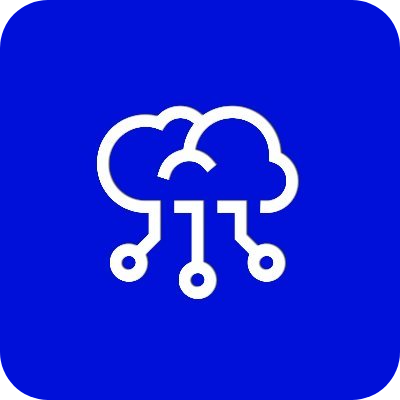
ఇంటర్నెట్ OS! ఉచిత, ఓపెన్ సోర్స్, and Self-Hostable.



« ప్రత్యక్ష ప్రదర్శన »
Puter.com
·
SDK
·
Discord
·
Reddit
·
X (Twitter)
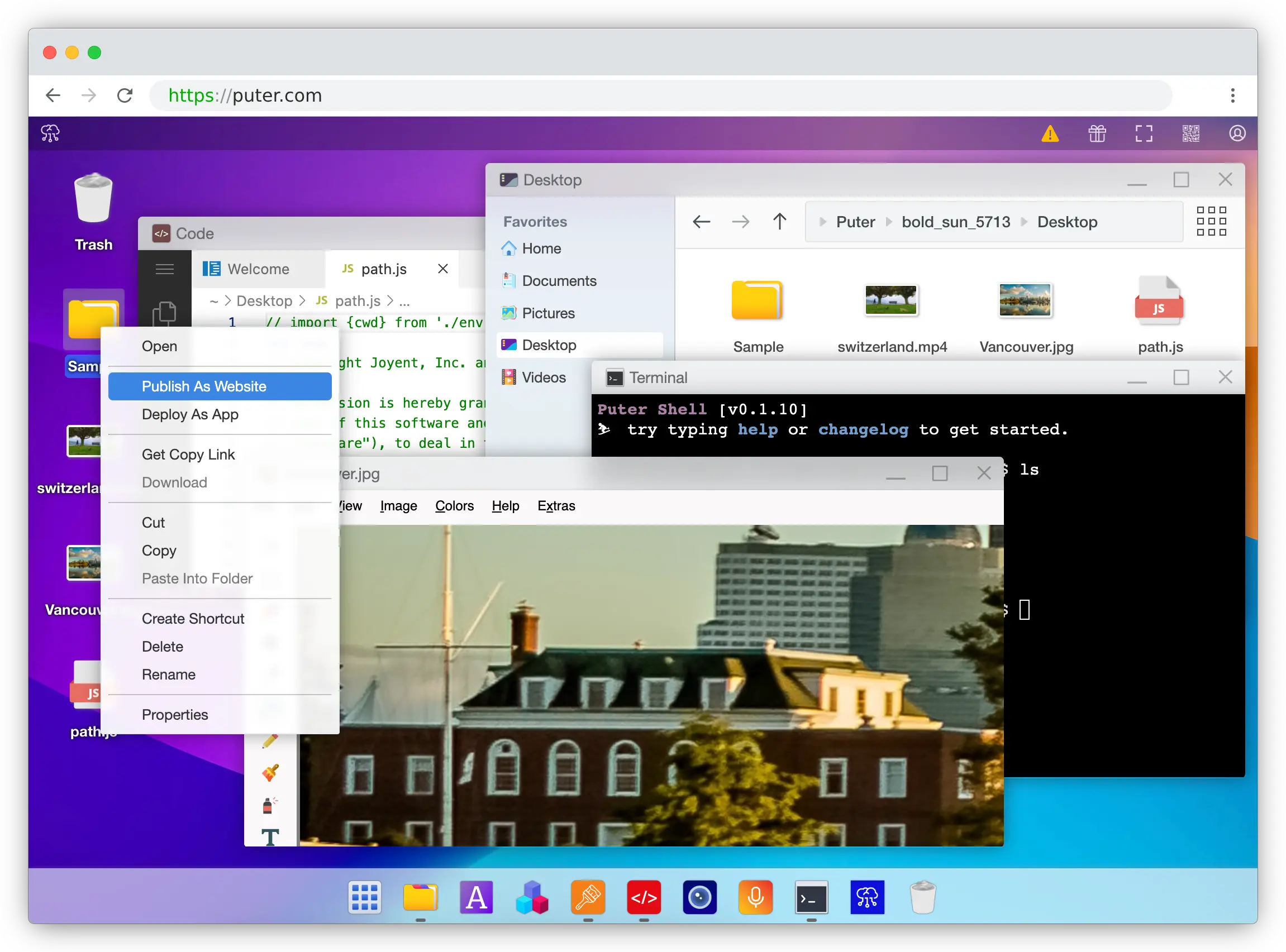
## పుటర్ (Puter)
పుటర్ అనేది అధునాతన, ఓపెన్ సోర్స్ ఇంటర్నెట్ ఆపరేటింగ్ సిస్టమ్, ఇది ఫీచర్-రిచ్, అనూహ్యంగా వేగవంతమైన మరియు అత్యంత విస్తరించదగినదిగా రూపొందించబడింది. పుటర్ను ఇలా ఉపయోగించవచ్చు:
- మీ అన్ని ఫైల్లు, యాప్లు మరియు గేమ్లను ఒకే సురక్షిత స్థలంలో ఉంచడానికి గోప్యత-మొదటి వ్యక్తిగత క్లౌడ్, ఎప్పుడైనా ఎక్కడి నుండైనా యాక్సెస్ చేయవచ్చు.
- వెబ్సైట్లు, వెబ్ యాప్లు మరియు గేమ్లను రూపొందించడానికి మరియు ప్రచురించడానికి ఒక వేదిక.
- తాజా ఇంటర్ఫేస్ మరియు శక్తివంతమైన ఫీచర్లతో Dropbox, Google Drive, OneDrive మొదలైన వాటికి ప్రత్యామ్నాయం.
- సర్వర్లు మరియు వర్క్స్టేషన్ల కోసం రిమోట్ డెస్క్టాప్ వాతావరణం.
- వెబ్ డెవలప్మెంట్, క్లౌడ్ కంప్యూటింగ్, డిస్ట్రిబ్యూట్ సిస్టమ్లు మరియు మరిన్నింటి గురించి తెలుసుకోవడానికి స్నేహపూర్వక, ఓపెన్ సోర్స్ ప్రాజెక్ట్ మరియు కమ్యూనిటీ!
## ప్రారంభించడం
### లోకల్ డెవలప్మెంట్
```bash
git clone https://github.com/HeyPuter/puter
cd puter
npm install
npm start
```
ఇది http://puter.localhost:4100 (లేదా తదుపరి అందుబాటులో ఉన్న పోర్ట్) వద్ద పుటర్ని ప్రారంభిస్తుంది.
ఇది పని చేయకపోతే, దీని కోసం [మొదటి రన్ సమస్యలు](./doc/first-run-issues.md) చూడండి
ట్రబుల్షూటింగ్ దశలు.
### 🐳 డోకర్
```bash
mkdir puter && cd puter && mkdir -p puter/config puter/data && sudo chown -R 1000:1000 puter && docker run --rm -p 4100:4100 -v `pwd`/puter/config:/etc/puter -v `pwd`/puter/data:/var/puter ghcr.io/heyputer/puter
```
### 🐙 డోకర్ Compose
#### లినక్స్/ macOS
```bash
mkdir -p puter/config puter/data
sudo chown -R 1000:1000 puter
wget https://raw.githubusercontent.com/HeyPuter/puter/main/docker-compose.yml
docker compose up
```
#### విండోస్
```powershell
mkdir -p puter
cd puter
New-Item -Path "puter\config" -ItemType Directory -Force
New-Item -Path "puter\data" -ItemType Directory -Force
Invoke-WebRequest -Uri "https://raw.githubusercontent.com/HeyPuter/puter/main/docker-compose.yml" -OutFile "docker-compose.yml"
docker compose up
```
### ☁️ Puter.com
పుటర్ [**puter.com**](https://puter.com)లో హోస్ట్ చేయబడి ఉంది.
## System Requirements
- **ఆపరేటింగ్ సిస్టమ్స్:** లినక్స్, macOS, విండోస్
- **RAM:** 2GB కనీసం(4GB recommended)
- **Disk Space:** 1GB ఖాళీ
- **Node.js:** Version 16+ (Version 22+ recommended)
- **npm:** Latest stable version
## Support
ఈ ఛానెల్ల ద్వారా నిర్వాహకులు మరియు సంఘంతో కనెక్ట్ అవ్వండి:
- బగ్ నివేదిక లేదా ఫీచర్ అభ్యర్థన? దయచేసి [open an issue](https://github.com/HeyPuter/puter/issues/new/choose).
- Discord: [discord.com/invite/PQcx7Teh8u](https://discord.com/invite/PQcx7Teh8u)
- X (Twitter): [x.com/HeyPuter](https://x.com/HeyPuter)
- Reddit: [reddit.com/r/puter/](https://www.reddit.com/r/puter/)
- Mastodon: [mastodon.social/@puter](https://mastodon.social/@puter)
- Security issues? [security@puter.com](mailto:security@puter.com)
- Email maintainers at [hi@puter.com](mailto:hi@puter.com)
మీకు ఏవైనా సందేహాలు ఉంటే మీకు సహాయం చేయడానికి మేము ఎల్లప్పుడూ సంతోషిస్తాము. అడగడానికి సంకోచించకండి!
## లైసెన్సు
ఈ రిపోజిటరీ, దాని మొత్తం కంటెంట్లు, ఉప-ప్రాజెక్ట్లు, మాడ్యూల్స్ మరియు కాంపోనెంట్లతో సహా, [AGPL-3.0](https://github.com/HeyPuter/puter/blob/main/LICENSE.txt) కింద లైసెన్స్ని కలిగి ఉంటుంది. . ఈ రిపోజిటరీలో చేర్చబడిన థర్డ్-పార్టీ లైబ్రరీలు వాటి స్వంత లైసెన్స్లకు లోబడి ఉండవచ్చు.
## అనువాదాలు
- [Arabic / العربية](https://github.com/HeyPuter/puter/blob/main/doc/i18n/README.ar.md)
- [Armenian / Հայերեն](https://github.com/HeyPuter/puter/blob/main/doc/i18n/README.hy.md)
- [Bengali / বাংলা](https://github.com/HeyPuter/puter/blob/main/doc/i18n/README.bn.md)
- [Chinese / 中文](https://github.com/HeyPuter/puter/blob/main/doc/i18n/README.zh.md)
- [Danish / Dansk](https://github.com/HeyPuter/puter/blob/main/doc/i18n/README.da.md)
- [English](https://github.com/HeyPuter/puter/blob/main/README.md)
- [Farsi / فارسی](https://github.com/HeyPuter/puter/blob/main/doc/i18n/README.fa.md)
- [Finnish / Suomi](https://github.com/HeyPuter/puter/blob/main/doc/i18n/README.fi.md)
- [French / Français](https://github.com/HeyPuter/puter/blob/main/doc/i18n/README.fr.md)
- [German/ Deutsch](https://github.com/HeyPuter/puter/blob/main/doc/i18n/README.de.md)
- [Hebrew/ עברית](https://github.com/HeyPuter/puter/blob/main/doc/i18n/README.he.md)
- [Hindi / हिंदी](https://github.com/HeyPuter/puter/blob/main/doc/i18n/README.hi.md)
- [Hungarian / Magyar](https://github.com/HeyPuter/puter/blob/main/doc/i18n/README.hu.md)
- [Indonesian / Bahasa Indonesia](https://github.com/HeyPuter/puter/blob/main/doc/i18n/README.id.md)
- [Italian / Italiano](https://github.com/HeyPuter/puter/blob/main/doc/i18n/README.it.md)
- [Japanese / 日本語](https://github.com/HeyPuter/puter/blob/main/doc/i18n/README.jp.md)
- [Korean / 한국어](https://github.com/HeyPuter/puter/blob/main/doc/i18n/README.ko.md)
- [Malayalam / മലയാളം](https://github.com/HeyPuter/puter/blob/main/doc/i18n/README.ml.md)
- [Polish / Polski](https://github.com/HeyPuter/puter/blob/main/doc/i18n/README.pl.md)
- [Portuguese / Português](https://github.com/HeyPuter/puter/blob/main/doc/i18n/README.pt.md)
- [Romanian / Română](https://github.com/HeyPuter/puter/blob/main/doc/i18n/README.ro.md)
- [Russian / Русский](https://github.com/HeyPuter/puter/blob/main/doc/i18n/README.ru.md)
- [Spanish / Español](https://github.com/HeyPuter/puter/blob/main/doc/i18n/README.es.md)
- [Swedish / Svenska](https://github.com/HeyPuter/puter/blob/main/doc/i18n/README.sv.md)
- [Tamil / தமிழ்](https://github.com/HeyPuter/puter/blob/main/doc/i18n/README.ta.md)
- [Telugu / తెలుగు](https://github.com/HeyPuter/puter/blob/main/doc/i18n/README.te.md)
- [Thai / ไทย](https://github.com/HeyPuter/puter/blob/main/doc/i18n/README.th.md)
- [Turkish / Türkçe](https://github.com/HeyPuter/puter/blob/main/doc/i18n/README.tr.md)
- [Ukrainian / Українська](https://github.com/HeyPuter/puter/blob/main/doc/i18n/README.ua.md)
- [Urdu / اردو](https://github.com/HeyPuter/puter/blob/main/doc/i18n/README.ur.md)
- [Vietnamese / Tiếng Việt](https://github.com/HeyPuter/puter/blob/main/doc/i18n/README.vi.md)